Questions we get asked about
Information Exchange (IX)
If you need to reset your individual password to the Cloud IX Portal, you can do this independently. Simply visit the log in page and select ‘Forgot your password?’.
Customer Admins are also able to reset their organisation’s Secure File Transfer Protocol (SFTP) passwords. Read our dedicated user guide for more information.
If you’re using a physical IX connection, you’ll need to raise a support request to reset your password.
Before you raise a ticket, there are a number of checks you can carry out:
- Access the Cloud IX Portal to see whether the missing file(s) were sent to/from CDSP systems
- Are you using the correct naming convention?
- Are you using a valid file type?
- If you have sent a file and not received a response, please check that you have applied the correct file format
- What is the expected frequency of the file(s) – is it due yet?
- Is the file a response file to a request you have issued?
- Has the file(s) been placed in the correct folder for transmission?
- Have you checked the audit logs? They can tell you if your transfer was successful, if the file requires any retries or if it failed to deliver
There are additional checks that your IT/data centre teams can also carry out before raising a ticket:
- Have there been any recent issues that would impact file delivery?
- Were there any connectivity issues that may have impacted file transmission?
- Have there been any configuration changes that may impact your connection to the Cloud IX Service?
- Is it possible that the files were collected and deleted?
If after carrying out the above checks you’re still unable to locate the file(s), please raise a support request.
The Cloud IX Service has a daily maintenance window from 5am to 7am for any scheduled maintenance work. When we need to carry out essential work and business critical updates, we’ll share prior notice of upcoming planned outages.
You can find information on our maintenance windows and upcoming outages on our system outages webpage.