|
Last Updated
|
12 Jul 2024 |
Status
|
Current
|
|
Release Type
|
Unallocated |
Implementation Date
|
TBC
|
| Proposer | Cadent | Impacted DSC service area |
|
| Customer Change Team Leader | uklink@xoserve.com |
Summary
|
In order to improve the service and meet DNs needs, the following changes have been captured to the ToG calculation tool:
The tool must include:
Standing Charges, Tariffs and Unit Rates The addition of standing charges to be included & maintained (audit trail of the standing charge rate and effective to & from dates must also be held). Standing charge can be gleaned from Ofgem price cap data so historical Standing Charges to be input into the Calculation tool. Standing charge to be able to be selected on or off. Additional tariffs to be included which may be Ofgem Price Cap and highest monthly tariff identified on a price comparison website. The highest tariff may only be valid for commercial properties while the price cap for domestic remains in operation. The additional tariffs will then be saved within the Calculation tool for use in subsequent months/years. Additional tariffs to be able to be selectable so that DNs can chose which tariff to apply. In addition, different unit rates haven’t been applied since 2014. Consideration should be given to removing these or alternatively including a single rate post 2014 – at the moment there remains a Tier 2 field which is left blank. Formulas and Calculation Logic DNs have also identified anomalies with the formulas that exist within the Calculation tool. When designing the new tool, CDSP should look to improve the formulas by designing them ‘to-be’, rather than trying to adapt the existing ‘as-is’ logic. DNs request a function to calculate AQs from provided meter reads within the Calculation tool. This will require annual CV numbers provided by the DN to be input and saved annually. There is also a requirement to ensure that any calculated volume of gas used by meter reads has considered the appropriate conversion factor, as specified in the thermal energy regs. Finally, VAT rates included within the calculation tool also requires review to ensure it remains accurate. |
|
|
Impacted Customer Types
- DNO
Documents
| Document title | Comment | Last updated | CHMC outcome |
|---|---|---|---|
| Change Proposal | Awaiting ChMC Approval 07/08/24 | 12/07/24 | ChMC Approved 07/08/24 |
| Initial Review | Stage not yet reached | N/A | |
| High Level Solution Options | Stage not yet reached | N/A | |
| Solution Review | Stage not yet reached | N/A | |
| Detailed Design | Stage not yet reached | N/A | |
| Evaluation Quotation Reports (EQR) | Stage not yet reached | N/A | |
| Business Evaluation Reports (BER) | Stage not yet reached | N/A | |
| Change Completion Reports (CCR) | Stage not yet reached | N/A |
Timeline
Contact the Change Team
Need to get in touch with a member of the Change Team?
You can email us at: uklink@xoserve.com and we'll get back on the same day between the hours of 9:00am to 4:30pm.